Working with the ipad
Digital Drawing and Painting
Site Content
Testing ideas for a painting
This painting has been hanging on the wall of my studio for four years. As I look at it, I see images suggested in the brush work. One of them, the image of Persephone as she returns from the underworld and Hades looking on from the shadows as she leaves.
I photographed the painting and pulled it up into a drawing app (Art Studio) that I have on my iPad and created a layer for drawing. I drew her on top of the landscape.
If I am not quite satisfied with one drawing, or just want to try something else, I can shut off the top layer, create a second layer and make a completely new drawing without destroying or loosing the original painting.
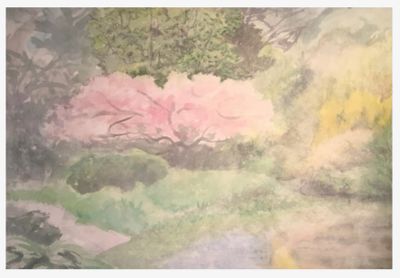
Drafting an image on the iPad

In centuries past, artists used a drawing tool called the Camera Lucida. Looking through a mirror projection, they were able to trace highly intricate images onto paper or canvas. Today, photographs can be called into a drawing app and the images traced onto a new layer. The resulting image looks very much like a traditional botanical drawing.

Color fills can be added, the image could be printed, and once printed, displayed 'as is' or transferred to a canvas for further development.

The computer has an 'eye' as well. In various drawing apps there are settings called "find lines.” When engaged, ‘Find Lines’ will sort a photograph into a drawing.
The computer is not yet a perfect draughtsman. When the app was finished I cleaned and touched up various parts of the picture to make a cohesive whole

“Rose”

“Tree in the Japanese Tea Garden”
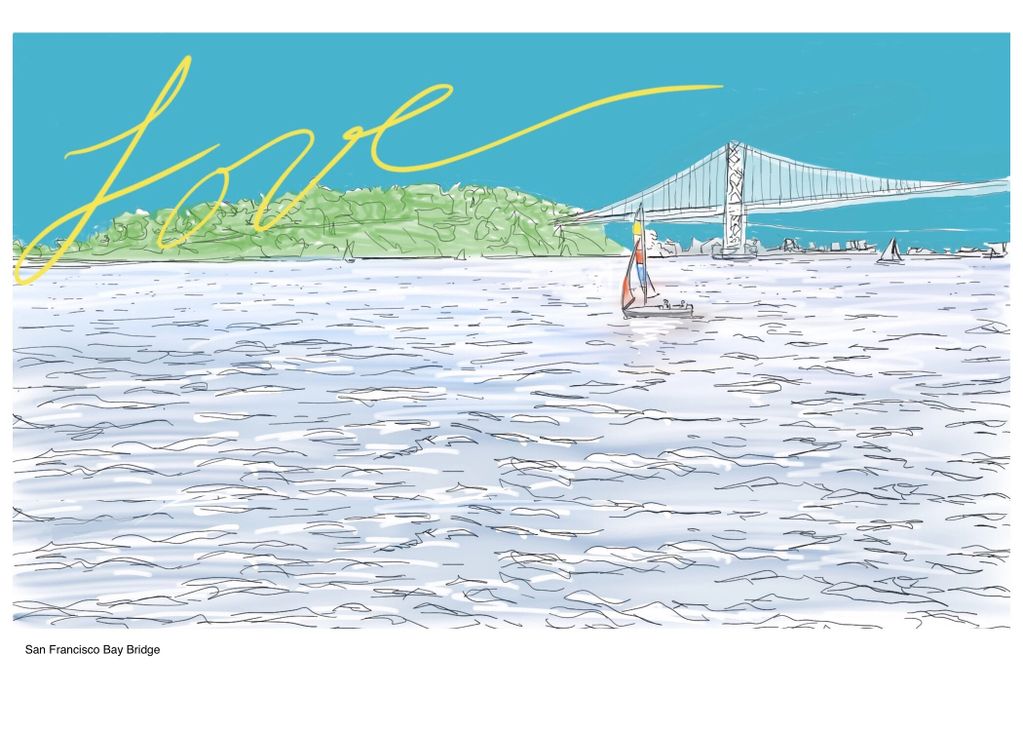
Drawing on the iPad is remarkably easy. I love how I can click a button and fill the sky with blue and then call up a drawing pencil tool and write on the picture.
Copyright © PatPreble 2019 - All Rights Reserved.
Powered by GoDaddy Website Builder